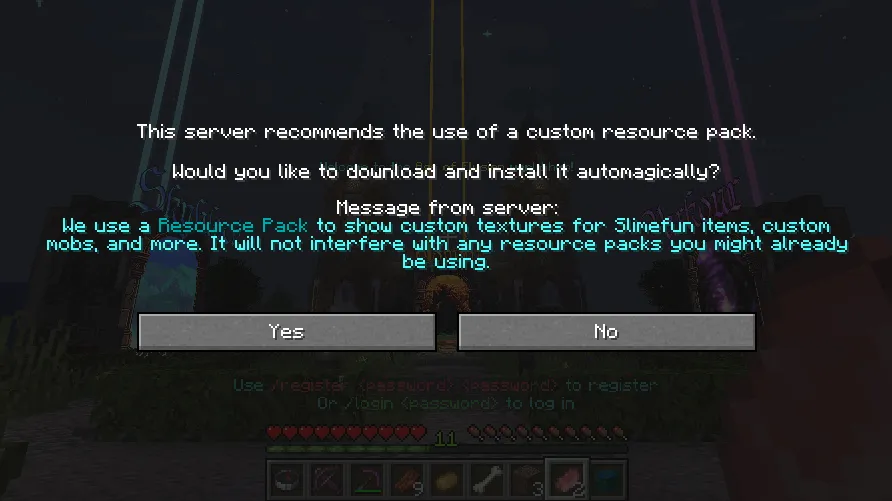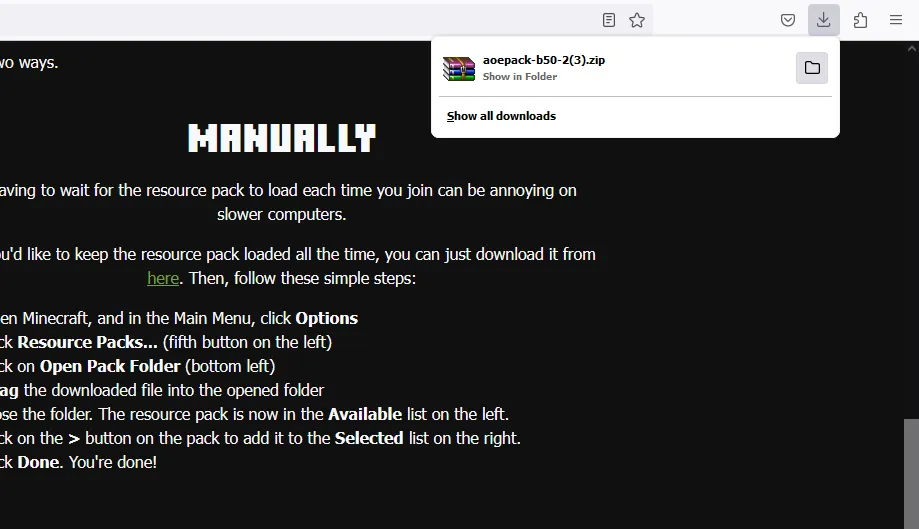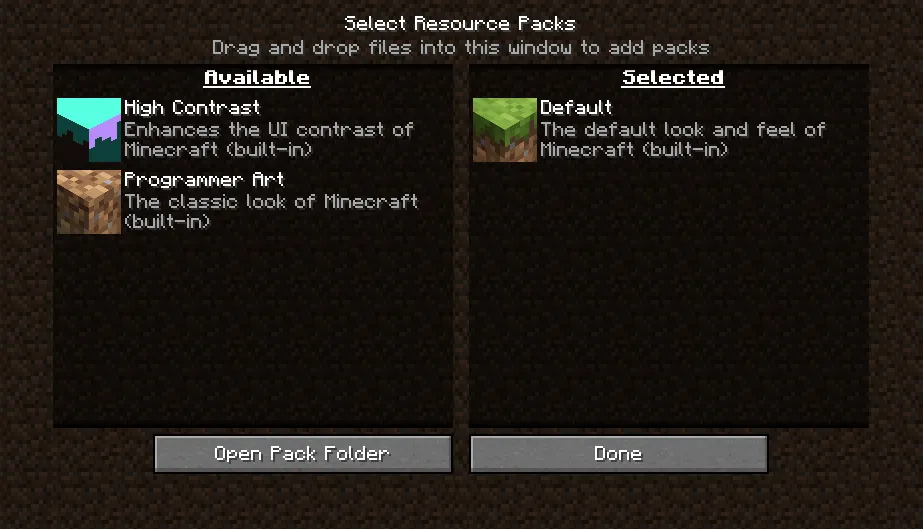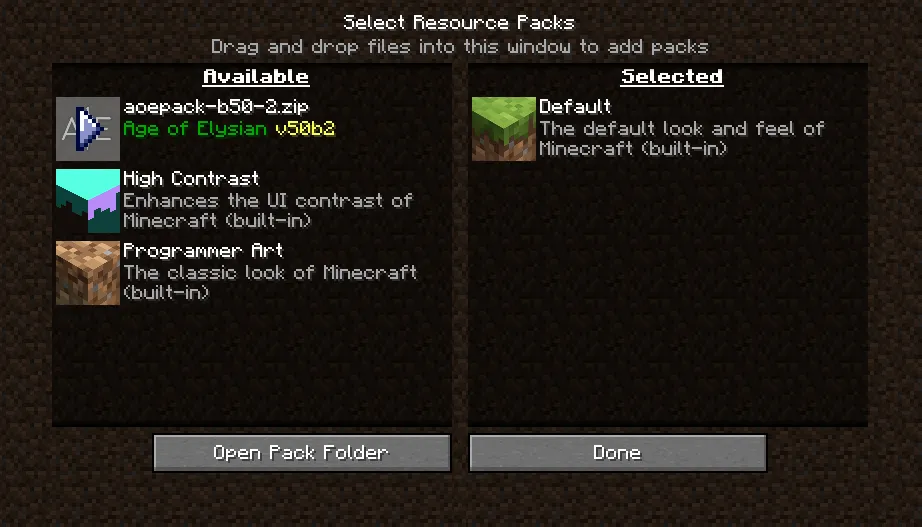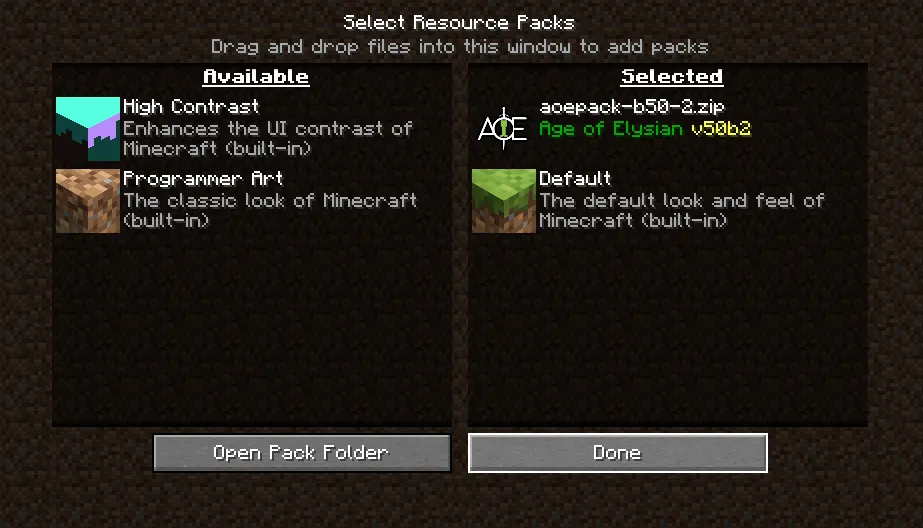Wait, what?
'Where did I put that zinc ingot? They all look like iron!' - you, probably
Since Slimefun doesn't use any client mods, all the items look like vanilla items. This makes crafting quite annoying, and is generally unpleasant. One often finds themselves hovering over the names of all the items in their inventory to try and tell them apart...
But worry not. We've put together a resource pack to differentiate all the items, and you can load it in with just a couple clicks.

How to Install
It's easy! There are two ways.
Ingame
If you haven't disabled server resource packs in your settings, you can turn on our resource pack with just a few clicks, without having to download anything or even leave the game.
- Join the server, then run the command /resourcepack.
- A message will appear in your chat, with a [Click Here] button. Click it.
- You'll be asked if you would like to download and install a custom resouce pack. Click Yes.
- That's it!
The resource pack will now automatically be loaded when you join the server, and will always be up to date with the latest textures. It'll only be loaded on this server, too, so you don't need to turn it off if you go play on another server.
Manually
Having to wait for the resource pack to load each time you join can be annoying on slower computers. If you'd like to keep the resource pack loaded all the time, you can install it manually.
- Open Minecraft, and in the Main Menu, click Options
- Click Resource Packs...
- Download the pack for your version:
- Drag and drop the downloaded file into the Available list on the left.
- Click on the > button on the pack to add it to the Selected list on the right.
- Click Done. You're done!